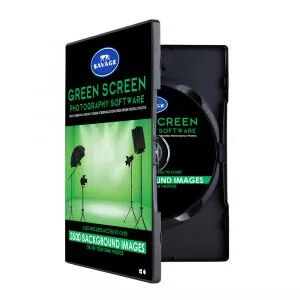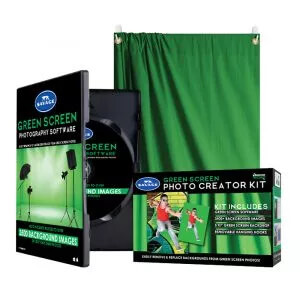GREEN SCREEN WIZARD SOFTWARE DOWNLOADS
The Green Screen Wizard Lite Software with exclusive 3,500 digital background image gallery is included with purchase of:
DOWNLOAD SOFTWARE
Please select the proper installation file below for your computer operating system and follow the installation instructions.
Have your serial number included in the carton handy. Click here for a video tutorial on setting up and using the software.
Savage Green Screen Wizard Lite Users
This download portal is designated for purchasers of the Savage Green Screen Wizard Lite computer program for chroma key applications. Included with our software is exclusive access to our robust image library of 3,500 high-quality digital backgrounds for your unlimited use.
Please use the button below to register your unique serial number included in your product package to gain access to the library.
"The download section is under mantainance, it will be live againg soon.
We will update this page when it's accessible again. Thanks."