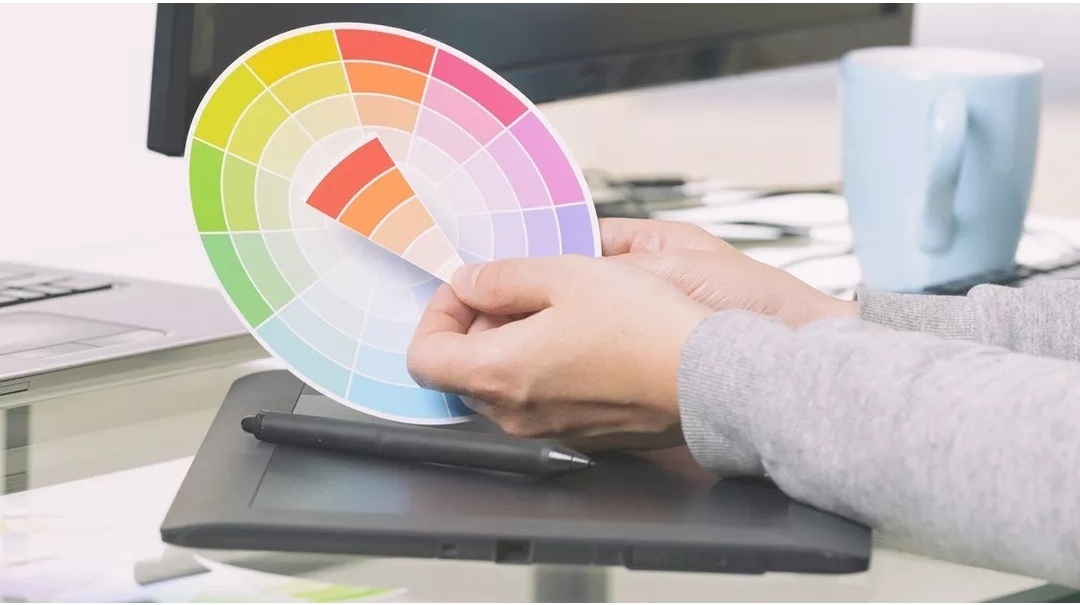- Best Backdrops for YouTube Videos
Best Backdrops for YouTube Videos
Whether you’re thinking about diving into vlogging, or have been at it for a while now, it might be time to review your Youtube setup to ensure you present a professional and engaging...
Read more - How to Hang Seamless Paper Backgrounds
How to Hang Seamless Paper Backgrounds
So you just got your hands on your first roll of Savage Seamless Paper… you may be wondering just what you’re supposed to do with it now?! Have no fear, we’re here to help demonstrate a few...
Read more - 10 Tips to Remember When Working with Paper Backdrops
10 Tips to Remember When Working with Paper Backdrops
Okay, we may be a little biased, but they do have some undeniably great advantages. Seamless and printed paper rolls are versatile for most any shooting space, offer almost endless color...
Read more - Getting Started with Seamless Paper: What Colors Do I Need?
Getting Started with Seamless Paper: What Colors Do I Need?
Here at Savage Universal, we’re often asked “What colors should I choose?” With 55 vibrant colors in five different sizes, deciding where to begin with Catalog Category Link might be a...
Read more - How to Choose the Right Seamless Paper Size
How to Choose the Right Seamless Paper Size
Being prepared for all the different photo shoots that come my way is a challenge, just as it is for many photographers. I never know if I’ll be asked to make a portrait of a single person,...
Read more - A Guide to Savage Seamless Paper Backgrounds
A Guide to Savage Seamless Paper Backgrounds
Savage Seamless Background Paper has been the professional’s choice for creating smooth, high-quality backgrounds for a wide range of applications spanning across the photo/video, art,...
Read more - Top 5 Advantages of LED Lights for Photography
Top 5 Advantages of LED Lights for Photography
Instead of adjusting your camera settings and your processing to your film, you can choose the LED lighting that fits your needs. LED lights for photography are available in either daylight...
Read more - Mark Wallace in the Studio with Savage Translum™
Mark Wallace in the Studio with Savage Translum™
Mark Wallace in the Studio with Savage Translum™
Read more
Recent Articles
Photography Tips, Product Reviews & Creative Inspiration!
-
Create Cooler Catchlights with the Savage Star LightCreating a standout look that sets your aesthetic apart from the ever-growing crowd of YouTube channels can seem a difficult task. To start,...March 15, 20234 min read 1661 view(s)
-
Best Backdrops for YouTube VideosWhether you’re thinking about diving into vlogging, or have been at it for a while now, it might be time to review your Youtube setup to ensure you...January 27, 20237 min read 9086 view(s)
-
Fantastic Winter Fashion Photography Looks for the StudioIt’s the most wonderful time of the year for photographers… holiday portrait season! Now is a great time to review your studio background and prop...December 13, 20225 min read 1468 view(s)
-
5 Simple Tips for Upgrading Your Ecommerce Product PhotographyThanks to the rapid growth of ecommerce technology, almost ALL our shopping can be done with the click of a button from our couches. Social...October 27, 20225 min read 1111 view(s)
-
DIY: 13 Spooktacular Halloween Photo Booth BackdropsPut a spell on your studio this spooky season with a creative DIY backdrop! Halloween is creeping around the corner, and there’s no better way to...October 13, 20229 min read 2979 view(s)
-
3 Creative Ideas to Make Your Fashion Photography Set Stand OutOne of the biggest misconceptions about fashion photography in a studio is that it’s boring. Don’t let the plainness of the classic white and black...September 16, 20224 min read 3484 view(s)
-
Tips for Using a Ring Light for Video ConferencingRing lights offer the benefit of spreading the total area of your light source over a large surface. Rather than having the same light output in a...July 14, 20225 min read 16028 view(s)
-
Vitec Group Announces Rebrand to Videndum plc and Vitec Imaging Solutions Changes to Videndum Media SolutionsCassola, May 24th 2022. – The Vitec Group plc, a leading global provider of premium branded hardware, products and software solutions to the growing...May 24, 20225 min read 504 view(s)
-
A Guide to Savage LED Ring LightsWhether for recreational or professional purposes, quality lighting is vital for live streaming or vlogging. Photo and video content creators...December 6, 20214 min read 1325 view(s)
-
Marcus Isaac in the Studio with the V-Hold for Light ModifiersWatch NY fashion & beauty photographer, Marcus Isaac, try out the all-new Catalog Product Link during a studio photo shoot. The Savage V-Hold for...November 24, 20211 min read 839 view(s)
-
A Color Wheel Portraits ProjectCreative ideas are funny things. The formation of a creative idea sometimes seems instantaneous and sometimes prolonged. My color wheel portraits...October 27, 20216 min read 985 view(s)
-
2 Best Backgrounds for Flattering Skin TonesPart of a beauty photographer’s job is to flatter skin, especially when working with skincare or makeup brands. Backdrop selection and lighting...October 13, 20211 min read 2554 view(s)
-
10 Benefits of Colored Seamless Background Paper vs. GelsRGB lights and photo/video gels are wonderful, innovative tools. They enable innumerable creative concepts, and can greatly enhance an image....September 17, 20215 min read 1488 view(s)
-
Crush Your Self Tape Auditions With A Professional Backdrop!Throughout 2020 shutdowns and quarantines, self taped acting auditions became increasingly commonplace for working actors unable to meet with project...June 28, 20215 min read 3600 view(s)
-
Video Series: Elevate Your Product Photography with Savage Translum™When it comes to still life and product photography, it’s the attention to detail that can make or break a photo, especially when it comes to...June 10, 20213 min read 677 view(s)
-
Top 10 Savage Paper ColorsWondering what Savage paper colors are fan favorites amongst your photographer peers? Here’s a list of our top 10 most popular seamless paper...June 1, 20217 min read 5472 view(s)
-
7 Simple Tips for a Professional Video BackdropWhether you are an avid vlogger on YouTube, streamer on Twitch, a content creator on Instagram or TikTok, or a videographer helping business...May 21, 20217 min read 8743 view(s)
-
What Do the Pros Say About the Savage MultiFlex Light Stand?Nothing gets in the way with the Savage MultiFlex Light Stand. Whether you need to set up your lights in the corner of a small office, the middle of...May 18, 20213 min read 464 view(s)
-
5 Safety Tips for C-StandsOne upgrade to their studio gear toolkit that many photographers make is investing a c-stand or two for lighting support. C-Stands are primarily used...April 1, 20213 min read 2459 view(s)
-
Choosing Cohesive Colors in Graphic DesignThe beauty of Catalog Category Link is that it eliminates clutter and distractions, focuses the viewer’s attention on the subject, and is consistent...March 24, 202110 min read 730 view(s)
-
A Durable & Quick Setup for Studio or Location: Backdrop Travel KitsRecently, we moved from Indianapolis, IN to Wilmington, NC and started to focus more on portraits than ever before. Corporate headshots, modeling...March 4, 20217 min read 656 view(s)
-
The Vitec Group plc Has Completed Acquisition of Savage Universal CorporationSavage is thrilled to joined the outstanding family of brands under The Vitec Group and together continue to push the imaging industry forward with...February 26, 20212 min read 540 view(s)
-
Do You Really Need a Backdrop Stand?One day early on in my career I assisted a photographer who was making portraits of marathon runners for a national sports magazine. We stalked the...February 4, 20215 min read 3290 view(s)
-
Best Tips to Reduce Paper Backdrop WrinklesI’m sure it’s happened to all of us – but sometimes it feels like just me. I grab a favorite paper background from my closet and realize that it’s...January 28, 202110 min read 2429 view(s)
Search the blog
Featured Topics
- Working with Clients
- Translum
- Headshot Photography
- Studio Photo Techniques
- Working with Models
- Printed Background Paper
- Comparing Backdrops
- Wrinkle Resistant Backdrops
- Shades of Gray Backdrops
- Choosing a Niche
- Green Screens
- James Schuck
- Photographer Humor
- Shooting on White Backgrounds
- Ryan Walsh
- Product Photography
- Video Production
- YouTube Backdrops & Gear
- Press Releases
- Photographic Lighting
- Get Creative with Backdrops
- Lindsay Adler
- Shooting with Seamless Paper
- Photography Props
- Blog
- Seamless Paper Best Uses
- Shooting Outdoors
- Travel Photography
- Post Production
- Backdrop Stands
- Elias Butler
- Studio Photography 101